Visual Studio Code Extension for Bunch
A Visual Studio Code extension for editing files used with Bunch.app on macOS.
Bunch is a Mac automation app that processes plain text files with the
extension .bunch. These Bunch files have their own “language”, which tells
Bunch what do do.
Visual Studio Code is a popular cross platform code editor.
This extension includes:
- Syntax highlighting for Bunch files and snippets
Screenshots of syntax highlighting using the Monokai and builtin Light themes:
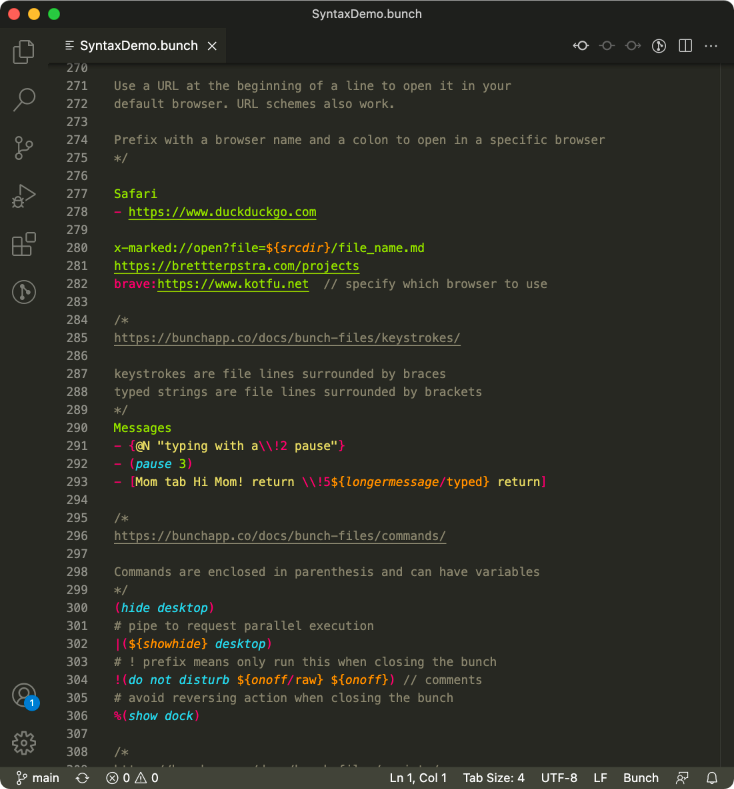
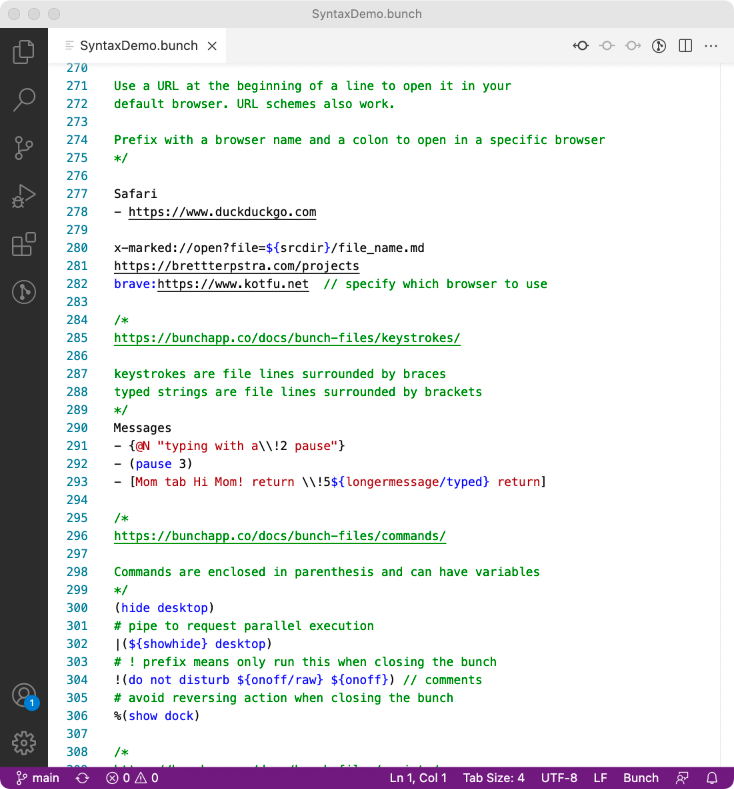
Installation
This extension is available via the Visual Studio Code Marketplace. When you open a Bunch file in Visual Studio Code, it will prompt you to install the extension. To install manually:
- Launch Visual Studio Code
- Click the “Extensions” button in the sidebar
- Search for “Bunch” and click on the one with the icon showing the bunch of grapes
- Click Install
Updates will be installed automatically by Visual Studio Code.
Source code is available in the VSCode-Bunch repository on GitHub.